
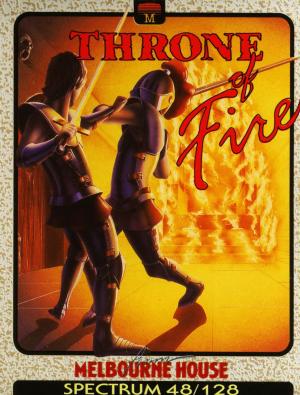
Platform: Sinclair ZX Spectrum
Region: Region Not Set
Developer(s): Melbourne House
Publishers(s): Melbourne House
ReleaseDate: 1987-01-01
Players: 1
Co-op: No
Throne of Fire
T H R O N E O F F I R E Within the Burning Citadel, high above the desolate plains of Carakesh, the Throne of Fire stands empty. Three princes, sons of the late King Atherik, prepare to do battle against each other and seize the throne. The eldest of the three is Alorn the Lion Prince, strong and good-hearted, but weak of mind. Next is Cordrin the Sun Prince, fair and straight and just. And the youngest is Karag the Wolf Prince, cunning and envious of his brothers. Each must strive to seize the throne and eliminate his rivals, for only when one prince is King, and both others dead, will the battle have been won. Each prince has a band of loyal men-at-arms, and in addition to these three main forces is a fourth, impartial, force -- the King's Guard, whose duty it is to protect the Throne of Fire. HOW TO PLAY One-player game In a one-player game the human player can control his characters by either a joystick or the keyboard. At the start of play he chooses the prince he wishes to control. The computer will then take on the roles of the remaining two princes, controlling each independently. One half of the screen display will be used by the human player, and the other by one of the computer-controlled forces. Two-player game In a two-player game, both human players may use joysticks or the keyboard. At the start of play each human player chooses the prince he wishes to control. The computer will then take on the role of the remaining prince. One half of the screen display will be used by each human player. Should one human player be eliminated during the course of the game, his half of the screen will then be taken over by the computer-controlled force until the game is over. Loading Instructions Spectrum 48/128K Type the command LOAD"" and then press the ENTER key, or use the Tape Loader option on the 128. Amstrad CPC Press the CONTROL key and the small ENTER key simultaneously. Start the tape deck and the game will now load automatically. THE BURNING CITADEL The action of the game, all movement and combat, takes place within the many rooms of the Burning Citadel, the royal fortress of the Sorcerer Kings of Carakesh, which is built around the rim of a smouldering volcano. The Citadel is completely circular, the outside wall looking out over the plains of Carakesh, and the inside wall looking down into the volcanic crater itself. It is possible for a player to do a round tour of the Citadel and arrive back at his starting point - if he manages to survive that long. The Citadel Display The scrolling Citadel display at the bottom of each player's screen area depicts the inner wall of the Citadel, silhouetted blackly against the deep blue of the night sky. The windows of all occupied rooms are lit in different colours, according to the allegiance of the occupant. If a window flickers between two colours, there are two members of opposing forces in that room, who may be engaged in combat. The colours are: Prince Alorn and his men-at-arms - RED Prince Cordrin and his men-at-arms - YELLOW Prince Karag and his men-at-arms - PURPLE The men of the King's Guard - GREEN The windows of unoccupied rooms are unlit, and consequently merge invisibly into the black wall of the Citadel. While the scrolling display gives essential information about the deployment of all forces, it does not reveal the structure of the Citadel, the connecting stairways, nor the contents of the rooms. These can only be discovered by exploration. Individual Room Display The main, large display which occupies most of each player's screen area depicts the actions of the character who is currently under direct control, as he travels from room to room or is engaged in combat. Each room is shown in perspective, and doors on the left and right lead directly to other rooms on the same level. Doors at the back lead to stairways ascending or descending to other levels. ------------------------------------------------------------------------------- CONTROLLlNG THE CHARACTERS At the start of play, there are 10 men under the control of each player - a prince, and nine men-at-arms. During play, however, the number of men-at-arms will vary greatly, as some are killed, and reinforcements arrive. All characters on the same side can be identified by the helmets which they wear. The prince can be identified by his coronet. Though a player has many men under his command, he can only directly control one at a time. The actions of this directly controlled character are depicted in the large individual room display, in either Movement mode or Combat mode. To switch control to another character, a player must enter Selection mode, which allows him to access the scrolling Citadel display at the bottom of the screen. Using a cursor, the player can scan the Citadel wall and select a room which is occupied by one of his men. This room will then appear in the individual room display above, and the character depicted within it will be under the player's direct control. Characters who are not currently under the player's direct control cannot move from room to room of their own accord, but they will defend themselves if attacked. However, they will not be able to fight very well. To get the best from his men, a player should, whenever possible, directly control them in Combat mode. ------------------------------------------------------------------------------- GATE ROOMS & REINFORCEMENTS Within the Citadel are a number of Gate Rooms. These rooms have only two doors, one which leads into the Citadel, and one which leads to the outside world. The latter cannot be used by any of the players. From time to time new men-at-arms will enter Gate Rooms lit from the outside. They will only enter empty rooms, and they will join the side of the last player to have visited that room. If the room has yet to be visited by any player, then the new men will instead join the ranks of the King's Guard. THE THRONE ROOM The Throne Room is the ultimate objective of all players, as it contains the Throne of Fire. To seize the throne, a player must visit the Throne Room with his prince, and his visit must be unopposed. No other characters belonging to the other players or to the King's Guard can be in the room. On gaining the Throne, that prince becomes King, and in addition to his men-at-arms, now takes control of the King's Guard. At the same time, the other players lose the ability to directly control their men-at-arms, who now stay rooted to the spot, seeking only to defend themselves against attack. Should the new King die, the King's Guard becomes neutral once again, and the surviving players regain control of their men-at-arms. They can now once more attempt to seize the Throne. ------------------------------------------------------------------------------- WEAPONS There are many different weapons, each with its own particular strengths and weaknesses. Men of the King's Guard only carry one weapon each, but all other characters can carry up to three different weapons. Weapons can be picked up and carried by using the Movement mode. STRENGTH Strength alone affects a character's abilities, and the strength of the character currently under a player's direct control is shown in the form of a beating heart at the top of the screen. The faster the heart-beat, the stronger the character, and the faster his movements and reactions will be. Characters can regain strength by resting and doing nothing. The occasional magical object may also increase - or decrease - strength. Strength is also gained by visiting the Throne Room or Gate Rooms. If the beating heart stops, that character dies. ------------------------------------------------------------------------------- JOYSTICK CONTROLS The following applies to joysticks. If a player has opted for keyboard controls, then the appropriate keys can be substituted for the joystick directions and fire button. Selection Mode During selection mode the joystick controls the cursor which moves over the scrolling Citadel display. Pressing FIRE selects the character within the window where the cursor is positioned. If the cursor is not positioned over a window of the correct colour, the previous man-at-arms or prince is re-selected. Movement Mode During movement, the joystick directly controls the actions of your on-screen character. LEFT Moves character to the left RIGHT Moves character to the right UP Moves character through stairway door if he is standing over one; or character picks up weapon if standing by one; or character picks up bottle if standing by one DOWN Switches to Selection mode, leaving character standing where he is FIRE Switches to Combat mode. Combat Mode During combat, the joystick directly controls the fighting actions of your on-screen character. Unlike other combat games, a joystick position does not cause a particular action, but it is the route from one joystick position to another which triggers a variety of thrusts and parries. Players will discover combat movements through experience, and it will be found that joystick movements correspond quite closely to weapon movements. FIRE Selects next weapon which the character is carrying; or switches to Movement mode if all weapons have been selected. This allows players to retreat, or to select another character. Combat mode can be reselected from Movement mode by pressing FIRE ON-SCREEN INFORMATION Name of prince Identifying helmet of Name of player | player's men-at-arms ------\-----|----------------/--------------------------- | V DAVE | / JIM V | Heartbeat | Alorn @ @ Cordrin | |---------------------------+---------------------------| | | | | | | Individual | | | Individual room | | | room display | | | display (Throne | | | (Gate Room) | | | Room) | | | | | | |---------------------------+---------------------------| |--------------------------- ---------------------------| Citadel || | | || display ||| |--------| |--| |-----| |---| |----|| |||---| |- -| | | | |----| | | /|| || | | | | | | | | ||| |--------------------------- ---------------------------| | 08 MEN AT ARMS 09 MEN AT ARMS | | /MOVEMENT MODE MOVEMENT MODE | ----/-------------------------------------\-------------- / \ Number of men-at-arms Current mode CREDITS Game design (c) 1986 Mike Singleton Programming, graphics and music by Consult Computer Systems Cover illustration by David Rowe Instruction booklet produced and designed by Serpentine Design Published by Melbourne House (Publishers) Limited 8-10 Paul Street London EC2 WARNING: Infringement of copyright is a criminal offence. Copying, hiring, lending, public broadcasting, transmission or distribution other than in the original packaging are prohibited without the express writter permission of Melbourne House Publishers Ltd. All Melbourne House products are sold subject to our terms and conditions of sale. Copies of which are available on request.
ESRB Rating: Not Rated
Genre(s): Strategy