
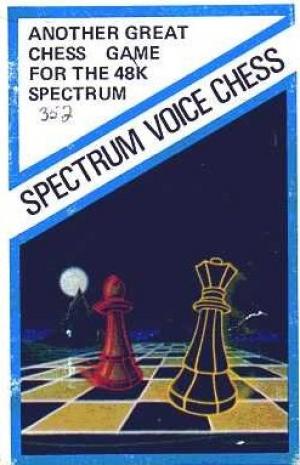
Platform: Sinclair ZX Spectrum
Region: Region Not Set
Publishers(s): Artic Computing
ReleaseDate: 1982-09-14
Players: 2
Co-op: No
Voice Chess
Spectrum Voice Chess speaks to you from the built-in speaker in the Spectrum. It is possible to amplify the speech by taking the output through the cassette port and connecting to an amplifier. For best results, use maximum Bass. Before you start to play chess you will be asked a few questions. The first question you will be asked is "PLAY, ANALYSE OR LOAD?". L N/L will load a previously saved game. If you answer 'A' you will be able to set up the board for analysis. However, we shall now look at the normal situation, a reply of 'P'. You will then be asked your choice of colour. Answer 'W' or 'B'. Finally you may select the level of play for SPECTRUM VOICE CHESS. The levels range from 0 to 6:- Level 0 replies in 2 seconds and is the easiest level. Level 1 replies in 15 seconds and plays reasonably. Level 2 replies in 40 seconds and is suitable for casual players. Level 3 replies in 3 minutes and plays an above average game. Level 4 replies in 5 minutes. Level 5 and 6 are most suitable for correspondence chess but play a very strong game. These timings are approximate and vary depending on the game situation. You are now ready to play chess. The pieces are represented on the board by graphic shapes. Each square is represented by a co-ordinate, A-H from left to right and 1-8 from bottom to top. To move a piece, enter the co-ordinate of the square it occupies, a space, then the co-ordinate of the square you wish to move to, and finally Newline; eg. E2 - E4 Newline. Providing this is a valid move, Spectrum Voice Chess will then move. If you make an invalid move, the INVALID [sic] is displayed and you must re-enter a valid move. IF YOU WISH SPECTRUM VOICE CHESS TO RECOMMEND A MOVE TYPE 'M' Spectrum Voice Chess will recommend a move on all levels except 0, and at the beginning of game Spectrum Voice Chess will not be able to recommend a move. In both cases typing 'M' will be ignored. If you make a mistake while typing in your move, then you may use the DELETE KEY to correct it. If you wish to castle, you should just type the KING's move and Spectrum Voice Chess will know you wish to castle. When Spectrum Voice Chess castles, it displays 0-0 or 0-0-0. You may also capture using En Passant privilege and if Spectrum Voice Chess uses the privilege it displays PXPEP.